





It is in this area that you will find expanded articles by our members. Some of these articles may have been presented in a past issue of the Canadian but it may have been too large or just had too many images and not all of them could be included at that time. Also you may find new articles that have never been published in the past. And if that isn't enough an article may be an update to an existing previously published piece. If you have an article to submit to this section be sure to contact the webmaster with your information.
The introduction to this series was located in The Canadian, Issue #59.
"By now you are most likely ready to proceed past the simple Blink sketch so that is what we will do now. A couple of simple sketches we can create will be to simulate a simple grade crossing flasher and a traffic light."
Located here is the expanded document for the associated article from The Canadian, Issue #60.

"In this expanded text of the original article published in The Canadian we will continue by calibrating the photo resistors to work like switches that can be used to activate the grade crossing flashers."
Located here is the expanded document for the associated article from The Canadian, Issue #61.

"Welcome to the next instalment of this series as we build on what we learned in the previous lessons and now we will add some motion features. This time we will have a look at controlling both a servo and a small DC motor. Both of these items are included in all of the 3 kits that I outlined in the original article so you should have all of the physical parts needed to complete the projects in this article."
Located here is the expanded document for the associated article from The Canadian, Issue #63.

"Welcome to the expanded article for using your LCD display and a couple of photo resistors, LDR’s, to create a section of rail line that can be used to monitor to speed of your train as it passes through in miles per hour, mph. For this sketch we are going to use the LCD display from article part 4 in The Canadian along with 2 LDR’s from our kit."
Located here is the expanded document for the associated article from The Canadian, Issue #64.

"Thanks for joining while we build a clock for your layout that can display either the real time or a fast time. Both of these can be practical around our layout since there may be time that displaying the real time may be the best choice. I myself would display the real time when I open my layout for visitors to come and view the trains. I might even let some of the people (kids) run a few trains as well. Displaying the real time will help your guests and yourself not lose track of time."
Located here is the expanded document for the associated article from The Canadian, Issue #64.

Use this link to view a video of the clock, https://youtu.be/o1HGE2GpEsE.
Here is a link to the completed sketch for this project Fast_Clock_CARM_01.ino. Be sure to copy and save the code in a new sketch, also save the sketch on your own computer in the location you use to save your Arduino files.
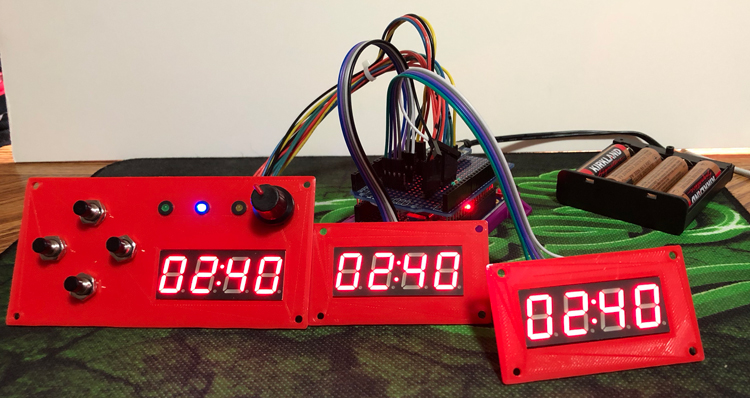
If you are ready here is another video showing the Fast Time Clock with 2 additional remote displays that can be used on your layout while leaving the main display and controls located at the dispatcher's station or other control area, https://youtu.be/cQrYFjRSCnk.
Here is the new file that contains the code for using a main display and 2 remote displays, Fast_Clock_CARM_x3.ino. Treat this sketch the same as the one above.